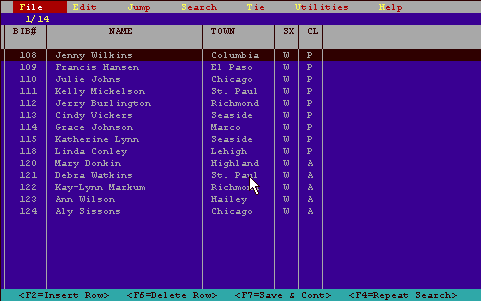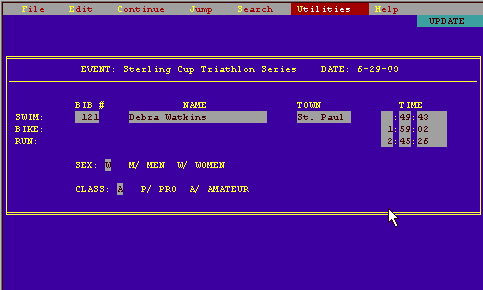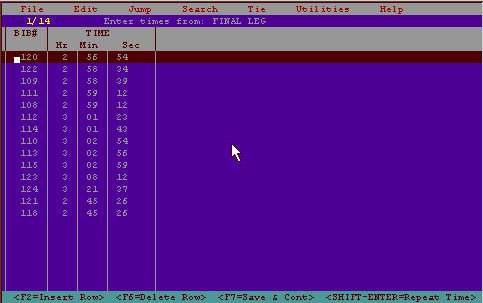Other Website Links . . . Software: (Shareware & Freeware) AnyPO. (Create purchase orders & requisitions) AnyCard. (Credit card processing software) AnyBook. (The small publisher's business kit) AnyOrder. (Process orders whether received by mail, phone, email or the web) Books: Idaho Paddling. Winter Tales. Never Turn Back. Ski Camping. Others. A Guide to Outdoor Literature . (Extensive Outdoor Book Reviews, Award Winners, Lots of Reading Lists, Best Book Lists, and More) Stories & Articles Index Page (Outdoor adventure stories, profiles of old-timers, and reflections of days spent in the outdoors.) Outdoor Resources (Informational Articles, Equipment Lists, etc.) Outdoor Education Papers (Professional Papers for the Outdoor Education Field) Courses Contact |
| RACEAID:
A Free Software Program for Timing & Scoring Athletic Events Screen
Images
Spreadsheet
Method of Entering Data Or you can use the card format and fill in the blanks . . . Card
Format Method of Entering Data You can choose which method you like the best--or use both methods as you enter information on participants. When you are ready to enter times, the Time Entry Mode is the quickest way. You just tell RACEAID what leg it is (if your event is made of up more than one event or leg) and then type in the bib number and time: Time
Entry Mode
Once the times are entered, RACEAID will quickly prepare results. The results can be printed, displayed on the screen or exported to other software programs. It provides over-all and category placing. If your race made up of different events or laps around a track or course, you can prepare results based on one of the events or laps. It will provide split and pacing times. For team events such as cross-country running events it will score and place teams. For stage races, it will add the times of competitors from each of the events and compile placing results. Return to RACEAID Main Page________________________________________________________ |