AnyPO is available in three levels: I, II and III. AnyPO I is a good starter program for businesses, while AnyPO II builds upon that solid foundation and provides more options and a larger range of features. AnyPO III is is the top of the line and our flagship purchase order system. All three programs are compatible. You can move from a lower level to a higher level and not lose any data.
Here are more details . . .
.
Features Common to AnyPO I, II and III
The program has the ability to apply discounts to products individually or all together. Included among its features are polished and refined pop-ups to find and paste vendors or products. You can copy a vendor's name and address from an email message or a word document and paste the whole works to a PO. You can also add personal notes to a PO.
You can lock POs after using them to prevent inadvertent changes. It uses the concept of Open and Closed POs which helps you keep track of unfilled orders. It has a sophisticated filter feature which allows you to limit the display to selected vendors, or to vendors from which you have ordered a certain product, etc. There are dozens of combinations to choose from.
 It includes an Advanced Search feature which allows you to search certain fields or select various conditions to narrow down the search. You can find open POs, notes that you've left for yourself, shipping dates, tracking numbers, PO numbers, etc. If desired, you can add logos or other graphics to printed POs and statements. It includes an Advanced Search feature which allows you to search certain fields or select various conditions to narrow down the search. You can find open POs, notes that you've left for yourself, shipping dates, tracking numbers, PO numbers, etc. If desired, you can add logos or other graphics to printed POs and statements.
The program also includes an email export feature which allows you to attach a copy of the PO to an email message. Attachments can be text, Microsoft Word, or an HTML web document. You can also place the entire PO into the clipboard and move it into an email or word processing program.
Among AnyPO's telephony features, you can click on a button on the Main PO Screen or within the Vendor Contact Manager and your computer will dial the phone number. You can have the phone dialer key-in the individual's extension or menu choice numbers automatically for you.
It includes batch printing routines for POs. Instead of printing each PO individually, you can select from a list and the program will print all selected POs or statements at once, freeing you to do other things.
Other features include a currency conversion function. The conversion dialog box allows you to establish exchange rates for those countries with which you do business. Once the rates are established, you can choose a currency from the list, and the PO will be converted into the appropriate values of the new currency. When printed, the PO will also include the appropriate ISO country code of the currency. Moreover, AnyPO will internally remember the original values of the purchase orders, and when desired you can convert the PO back to your base currency.
It includes a contact manager, shipping method list, vendor database, stock ordering database, look-up features, sorting abilities, an alternative product entry screen, and much more.
Features Found in AnyPO II
The Level II program (AnyPO II) has more features. It includes all of the features of the basic program (above), plus the following. . . .
One of its most innovative features is a Look-up feature. Click on the "Look-up" button on the Main Purchase Order Screen and a display of past ordered items appears. You can easily narrow down the list by typing in a keyword. For example, type in "Paper" and only those products with "paper" in their descriptions will be listed.
.
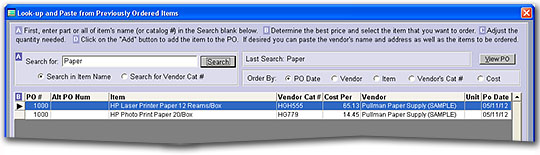
.
You can sort by cost to find the most economical, or by vendor, or by several other methods. The items that you select from the list are automatically added to the Item list on the PO. You can also indicate that you want the Vendor's name and address filled in.
Another useful feature with the Level II program is a Vendor Command Center. The Command Center gives you a "vendor-centric" view of your purchase order activity. Along with basic information about the vendor is a list of all PO's that you have issued to the vendor. You can obtain a list of all items ordered from the vendor, move to any of the Vendor's PO's for review, or create a new PO for the vendor.
You have greater flexibility with user defined fields. You can set-up one field as an account field. To make it easier to enter account numbers, you can create a list of account codes and descriptions. Once the list is set-up, you can activate it by clicking a button. Select from the list and AnyPO will insert the code for you. You can code the entire PO, or you can code individual items on the PO. You can even direct the program to require a code before moving on to a new PO.
Another useful feature with AnyPO II is the ability to set-up a series of different shipping locations. There is no limit to the number of different locations you can enter.
The AnyPO II program handles the most complex tax situations. A single PO can have up to 5 taxes added to it. It will handle Canadian taxes and will, when required, calculate the GST tax based on the cost of goods plus the provincial tax. For European PO's, it will handle VAT tax and include the VAT number on PO's. It has explanatory lines on the printed PO, when needed, to break-out tax percentages. And, it will handle situations where you need to charge a different tax depending on the vendor.
The AnyPO II program will create printed PO's in different languages. The language translation feature also may be used to change the label of any field on the printed PO.
Included with AnyPO II is an alternative numbering module. Like the basic program, you can add prefixes or suffixes to PO number, but with Level II, you can also use different numbering systems. It is possible to add or subtract off of AnyPO's internal number, or if, desired, you can start over each year with a new set of numbers.
With the AnyPO II system, you have the ability to set-up program "users." You can determine the access level for each user and whether or not you want the user to have access to certain features of the program. For example, you may wish to prevent a general user from having the ability to delete PO's. Users can be set-up through a log-in system -- or, if a log-in system in not appropriate for your business, you can set an access level on the user's computer without requiring a log-in.
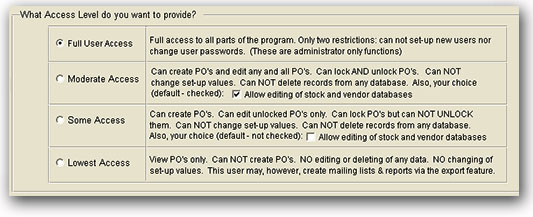
Finally, AnyPO II includes an electronic approval system. You can set-up certain individuals to have PO approval authority. Additionally, you can indicate how many different individuals are required to approve PO's.
There's more, of course, but, at this point, you'll probably want to take a look for yourself. Feel free to download the program. Most everything is turned on. We have a few features turned off for piracy concerns but if you'd like to evaluate those, let us know and we'll provide you with a temporary code.
To download a copy of the program: Downloads
Features Found in AnyPO III
The Level III program (AnyPO III) is the top of the line and our flagship purchase order system. It includes all of the features of the Level I and II programs (described above), plus the following. . . .
The “must-have” feature in the Level III program is integrated email.* With this feature, you can send your PO's to vendors with a simple press of a button. If desired, you can write a message to the vendor or you can use a pre-composed standardized note when it's a routine order. In addition to the PO, you can also attach word documents or spreadsheets or other information to the email.
The email feature can also be used to send the PO to a supervisor for their approval. When the supervisor clicks on a special attachment, AnyPO starts on his computer and goes immediately to the PO requiring approval. It's quick and efficient and provides a solid control of purchases. All in all, this feature is a huge work saver - and we think that you're really going to like it.
The illustration below shows the many features available when sending email:
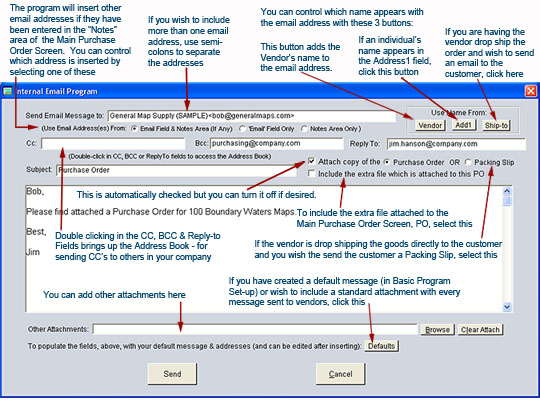
Level III users can take advantage of a new electronic approval option. This new option allows you to set up a company approval system of PO's based on the company's hierarchy. For example, you can set things up so that PO's must be approved first at the deparmental level, then by someone in the budget office and then finally by the purchasing department. You can just one level or as many of five levels of approval.
Another major addition to the Level III program is a series of reports that can be created in Excel. First a little background. When AnyPO creates a report, it moves the data to Excel (or a spreadsheet of your choosing). The reason for this is that a spreadsheet program provides all sorts of flexibility, allowing you to manipulate the data and giving you unlimited formatting and printing options. Level III takes things a step further and provides you with a series of macros that can be used in Excel. The macros make the reporting process a breeze by automatically formatting the report: adding headers, calculating subtotals and totals, sorting by various fields such as job or account codes, placing data into groups, and otherwise sprucing things up for printing. We have made the macros fully editable. That means, if desired, you can also customize the macros for your own special purposes.
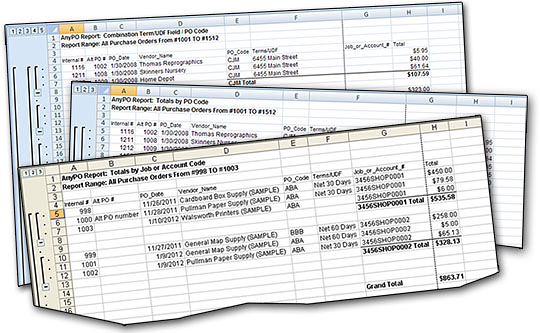
More options have been added to the Report Generator. In addition to macro capability, options have been added which eases the task of producing reports in which you need to determine the total amount ordered according to an account code or a project/job code.
Another new feature on the Level III program is the ability to attach a document, spreadsheet or scanned image to the PO. This is different than the email attachments described above. Although, if need be, you can send these to the Vendor as well. Primarily, these are documents that are helpful to you. You might have a spreadsheet sheet of price comparisons. Or you might have scans of invoices, quotes or other documents associated with the PO. In some cases, such as when you phone in an order, it may be easier to attach a PDF scan of the vendor's invoice rather than filling out a complete Purchase Order. You can use a purchase order in AnyPO to summarize the items ordered, and leave the details to the scanned invoice.
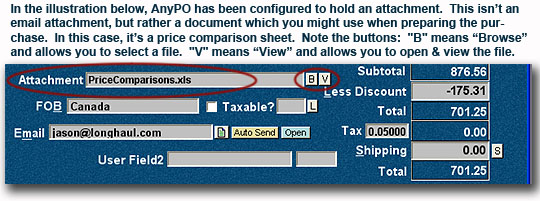
With Level III, you can have an alert message appear on PO's which exceed a certain total amount. This is may be helpful if you work in a business where PO's of pre-determined amount require additional approval procedures. You have the flexibility to set the amount and change it at any time.
An option which gives you the ability to create packing slips has been added to the Level III program. It can be used in situations where you might order an item and have the vendor ship the item directly to the customer. The packing list includes a listing of the item(s) and can be sent directly to the customer. Only the customer's name and address appears on the packing list, and all prices are removed.
One very large and significant addition is the ability configure the Level III program so that a head purchasing office (or an accounting office) receives requisitions (or purchase orders) from one or more departments. The final processing of the requisitions or PO's generally occurs at the head office level, though you could make exceptions for PO's below a certain value.
Only the departments see their requisitions. In other words, one department can't see the requisitions of other departments. If needed, each department can set-up their own network. For example, you could have AnyPO set up on the department manager's computer, the assistant manager and a couple of clerical workers.
When the requisition has been approved at the department level, it sent onto the head purchasing office. Each day when the purchasing agent opens up AnyPO, the program will pop-up a message indicating how many new requisitions have been received by the office. The requisitions can be then moved into the main purchase order database, and requisitions processed and turned into PO's.
If needed, the head office computers can also be networked. In other words, you could have AnyPO set up on the purchasing agent's computer along with any assistants and clerical workers. Different levels of access can be assigned to members of the office.
The administrator at the head office can change log-in names & passwords of any individual using AnyPO -- and he or she can do that from their own computer. This is handy if you have employees who leave the company and you need to set-up a new person with AnyPO.
We have developed a couple of short, concise instructional guides on how the program works on from a departmental perspective, and also how it works from a head purchasing office perspective. We've designed the departmental manual so that you can make printed copies of it and distribute them to your departments. It's quite short, but it provides the essential information on how to create requisitions (or PO's) and then how to move them to the head office. If you are interested in learning more about this aspect of the program, you may wish to take a look at the manuals:
In addition to the instructional guides, we have prepared step-by-step procedures on how configure the program at both the departmental and head office levels. The procedures are found in the help documentation that comes with the program.
To download a copy of the program: Downloads
* The Integrated Email system assumes that you are using an email server through an Internet Service Provider (ISP). It works with all email servers except web-based mail like Yahoo mail, Gmail or Hotmail. It is possible to configure the system to work with web-based mail, but it does require extra software and extra expense for us to customize the program. Internet Service Provider (ISP) email accounts with your own domain are as little as $20 per year for 5 email addresses, and if you are currently using web-based mail, it's usually simplier and less expensive to use an ISP for your purchase order email than to go the customization route.
Sample Purchase Order Illustrated Below . . .
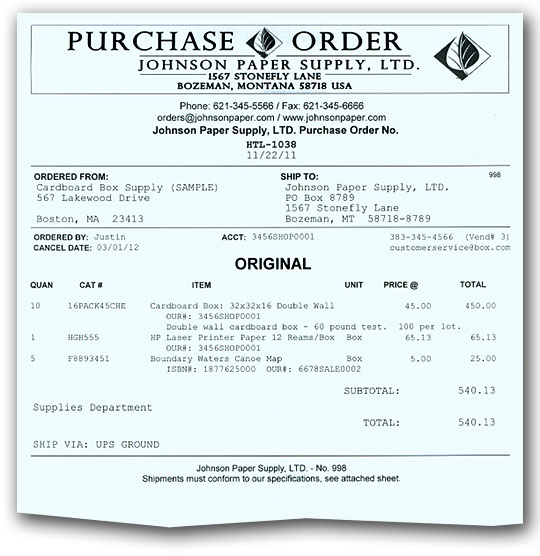
Features Chart
For a chart of features, see: Comprehensive Chart of Features
Cost
AnyPO is shareware. There's no cost to try it out. If you decided to use it for your business, then we ask that you register it. Registration costs are found here.
|