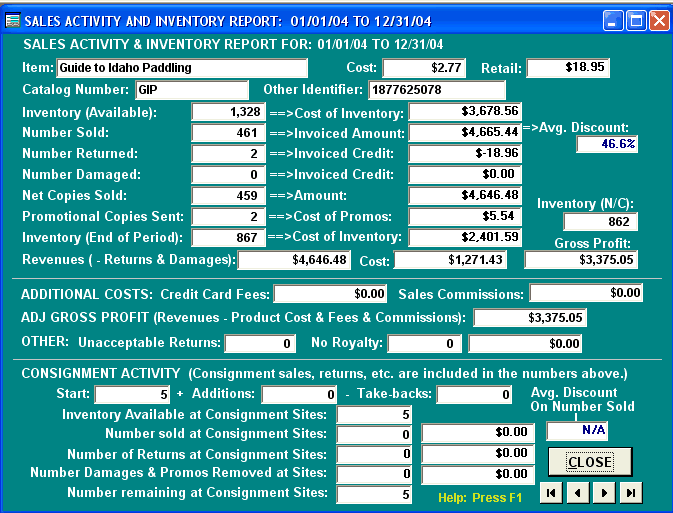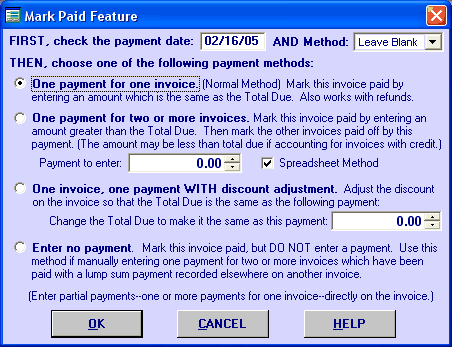|
|
AnyOrder Level IV Inventory Report Screen
Billing Statements
One important aspect of owning a business is sending out monthly billing statements. A billing statement itemizes all of the customer's invoices and payments and calculates their balance due. AnyOrder provides a number of different functions dealing with billing statements. At any given time, you can prepare a statement and determine how much one or more of your customers owe. One of the nice features built into AnyOrder, not available with other programs, is that all unpaid invoices are marked with an asterisk. It makes it very easy for you and your customer to track payments
Sample from Billing Statements
Keeping Track of Payments
The Mark Paid Feature in AnyOrder is one of the functions built into the program which sets it apart from other publishing and general accounting programs. It is designed to duplicate how people work in a real world situation. While such a method might not be important for large businesses with teams of accountants, small businesses want to keep track of individual invoices--and whether or not they are paid. A time-tested method of keeping track of invoices is to write (or stamp) "paid" on top of the invoice. Most computer software programs, however, don't use this system, rather relying on a separate payment register which is detached from invoices. The Mark Paid feature, however, keeps things simple by printing "PAID" in the Payment Box on the Invoice Screen and keeping invoices and payments together. You'll find it intuitive, easy to use, and a wonderfully simple way of recording and tracking payments.
Mark Paid Feature
Main Invoice Screen |
Return to Screen Display Index
AnyOrder Home Page: AnyOrder Home Page